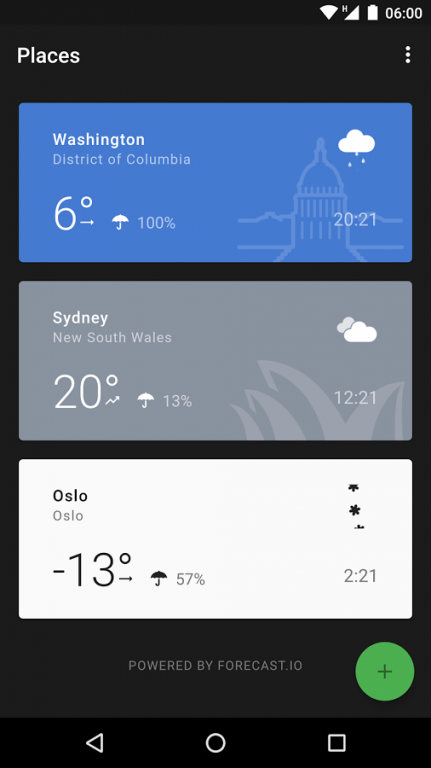Weather Timeline - Forecast 1.7.3
Paid Version
Publisher Description
Weather Timeline is a simple weather app that focuses on summarising the next hour, the next 48 hours and the next week so you don't have to. It presents the forecast in a timeline to help you quickly glance and digest the information and has a strong focus on color to outline the weather conditions. The app includes current weather alerts/warnings for your chosen locations and includes a time machine weather forecast so you can look at the forecast months, even years in advance or check what the weather was like several decades ago.
---- WATCH FACE ----
This app includes an interactive watch face, tap on the watch face to view different weather data.
------------------------------
Features:
. Simple, elegant design
. Bold use of color to increase legibility
. Watch Face
. Timeline forecast so you can easily glance at the information
. Time machine forecasting to check the weather months/years in advance
. Local weather alerts front and centre
. Multiple weather provider options
. Great theme customisation options (choose colours)
. Easy to understand graphs and charts of temperature, rain etc...
. Android wear support
. Table layout
. Multi language support
. Powered by the hyperlocal weather service, Forecast (and others)
About Weather Timeline - Forecast
Weather Timeline - Forecast is a paid app for Android published in the Astronomy list of apps, part of Home & Hobby.
The company that develops Weather Timeline - Forecast is Sam Ruston. The latest version released by its developer is 1.7.3.
To install Weather Timeline - Forecast on your Android device, just click the green Continue To App button above to start the installation process. The app is listed on our website since 2016-09-22 and was downloaded 3 times. We have already checked if the download link is safe, however for your own protection we recommend that you scan the downloaded app with your antivirus. Your antivirus may detect the Weather Timeline - Forecast as malware as malware if the download link to com.samruston.weather is broken.
How to install Weather Timeline - Forecast on your Android device:
- Click on the Continue To App button on our website. This will redirect you to Google Play.
- Once the Weather Timeline - Forecast is shown in the Google Play listing of your Android device, you can start its download and installation. Tap on the Install button located below the search bar and to the right of the app icon.
- A pop-up window with the permissions required by Weather Timeline - Forecast will be shown. Click on Accept to continue the process.
- Weather Timeline - Forecast will be downloaded onto your device, displaying a progress. Once the download completes, the installation will start and you'll get a notification after the installation is finished.